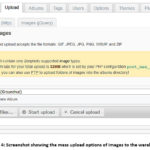V.V. Sumanth Kumar , Praneetha Y
, Praneetha Y , Padmaja B
, Padmaja B and Lakshmana Murthy G
and Lakshmana Murthy G
ICAR, NAARM Rd, Acharya Ng Ranga Agricultural University, Rajendranagar mandal, Hyderabad, Telangana, India.
Corresponding Author Email: sumanth@naarm.org.in
DOI : http://dx.doi.org/10.13005/ojcst13.01.04
Article Publishing History
Article Received on : 20 April 2020
Article Accepted on : 05 May 2020
Article Published : 06 May 2020
Plagiarism Check: Yes
Reviewed by: Naveem Kumar
Second Review by: Mr. THIRUPATHI REGULA
Final Approval by: Dr. Mihai Lungu
Article Metrics
ABSTRACT:
Cloud powered plant image warehouse serves as an instrumental solution for various scientific and academic personnel involved in research, education and extension at NARES (National Agricultural Research and Education System), through providing a common image dataset that complements for efficient and more productive activities by saving them time, space, hassle and financial resources. This web based image repository enables the entire scientific community to access the freely available resources contributed by the fellow researchers who worked on common areas of interest, besides facilitating to acknowledge the one who originally contributed. This also enables them to have better control and use of meta data with tagging and custom theme usage.
The Plant image warehouse has been developed by using XAMPP an open source platform, which works on the Cent OS, using Apache Web server and MySQL a relational web based data management system and PHP, the object oriented scripting language. The third party software used in developing this image warehousing database is ZenPHOTO, a configurable software system wherein the users are able to upload, search and share the images. The graphical user interface is restricted to static webpages where, upon request from the user, server sends the response unchanged, unless modified by the uploader. This potential plant image warehousing technique will outstand as an authentic and reliable source of plant image database to the entire working community at NARES (National Agricultural Research and Education System).
KEYWORDS:
Plant Image Warehouse; Database; Cloud Storage; ZenPHOTO
Copy the following to cite this article:
Venkata S. K. V, Yannam P, Borra P, Lakshmana M. G. Cloud Powered Plant Image Warehouse. Orient.J. Comp. Sci. and Technol; 13(1).
|
Copy the following to cite this URL:
Venkata S. K. V, Yannam P, Borra P, Lakshmana M. G. Cloud Powered Plant Image Warehouse. Orient.J. Comp. Sci. and Technol; 13(1). Available from: https://bit.ly/3fpLpd5
|
Introduction
Over many decades, the researchers and academicians in the NARES (National
Agricultural Research and Education System) in various disciplines have been putting
huge efforts in finding solutions to various challenges encountered in the
field of agriculture. Common to all approaches, there is certain need to fairly
include images of crop species, varieties or insects subjected to their
academic or research demands, because the better and efficient interpretation
requires adequate visual representation. This technique provides greater scope
for accessing huge amount of genetic data available by explicitly linking it
with corresponding phenotyping responses.5 These inherently scalable
digital solutions provide more reliable visual cues relative to human assisted
plant recognition techniques.3
In order to supplement the research, academic activities &
extension activities and in order to ensure that the existing gap between the
researchers is abridged, computer scientists have been working to develop
several software solutions to handle the huge image databases that can be
accessed by all the researchers working on similar lines. Apart from these, the
image based tools also help for assessment of plant health based on symptoms
and signs usually appearing due to diseases, nutritional deficiencies,
phytotoxicity, etc.2 This cloud powered plant image database
developed has been benefitting the researchers through hassle free, tailored
image search and access from a single web based platform wherein, all the
scientific details of the species presented in the database, can be furnished
along with the details of the person contributing the source following a series
of pre-processing steps viz., image acquisition, segmentation and annotation7;
facilitating proper citation and query solving if any. Furthermore, this
technique is of great acclaim to increasing number of personnel working on to
develop machine learning algorithms that require huge amount of image datasets.
Materials and
Methods
The Plant Image Warehouse was developed with following hardware
and software tools:
Hardware
Server: Any Physical/Cloud Server with 16 vCPUs, 32GB RAM
Client: Any Desktop/Laptop/Tablet with Browser
Software
Following is a reference list of software used to develop and
implement the software:
Operating System: Cent OS
Software: ZenPHOTO (version 1.4.14)
Client-Side Interface: Laptop with Browser
Database Server: MySql Community Edition
(Back-end)
Web Server: Apache HTTP Server with Tomcat Engine (Middle Tier)
Public domain URL : http://pgdma.in/imagewarehouse
Admin URL : http://pgdma.in/imagewarehouse/zp-core/admin.php
A Centralized software server runs in the background and creates a
specific web path with custom JSON format that records the mapping of all the
resources to be managed and is directed towards the database.
Server path: /home/public_html/pgdma.in/imagewarehouse
WEB path: /imagewarehouse
PHP version: 5.6.40
MySQLi version: 5.6.41
Database name: pgdma_zen331
A relational database management system (RDBMS) is designed and
developed based on client-server approach.6 The Plant image
warehouse was developed as a relational database for initially hosting the
image gallery related to Groundnut crop which could hold a large number of images
related to wide varieties of the crop, that can be seamlessly worked out with
other crops as well. The image warehouse has been implemented in Cloud based
elastic Linux machine using Apache/TomcatTM as Application Server
and MySqlTM as Database Server. The plant image database developed
is powered by ZenPHOTO, an open source software. The Server side logic has been
implemented by using Java Server Pages (JSPTM) Technologies.
Additionally, image info which is specific to individual images is
available under each image in the database, comprising details like original
time and date of the image taken, focal length, aperture and other details that
would as well help in phenological research studies.
Results and
Discussion
The Salient features of the image warehouse developed are
discussed below:
(a) Database
Server
In this Client server environment, the database server is employed
at the lowest layer which entirely runs the database software. The database Server
upon receiving the SQL requests executed by the client, processes the request
and executes the answers over the computer network back to the client. The
server holds the DBMS and is responsible for concurrency control, recovery,
database storage and retrieval.
(b) The Web
Server
The web server acts as a mediating link between the database
server and web browser and is responsible for delivering the content to a website.
After receiving the request for data from the website by the client, the web
server communicates with the web browser using HTTP. In order to deliver the
content to the web browser, the web server supports server side scripting
languages which in this case is PHP, to encode the business logic into
communication. The Web Server waits for the result of the request it has sent
to the Database Server and transfers it to the browser in suitable form when it
is received.
(c) Browser
The browser is the client side interface, an application program
used for interacting with all the information on the world wide web. The
browser uses HTTP to make requests of the web servers throughout the internet
on behalf of the browser user.
The plant image database is developed using MySQL as RDBMS. The
database is developed in a such a simple way so as to make it accessible to
every user even without much computer competence.
The database is developed by using an open source configurable software
ZenPHOTO (version 1.4.14) that is well proved to enhance the user’s workflow by
handling huge amount of image database. It enables us to freely structure and
design the theme as per our requirement. Each theme page requires three
standard filter calls termed as theme functions. They are as listed and explained
under:
zp_apply_filter(‘theme_head’) Best way is that it is to be placed
right before the theme’s </head>. This way theme CSS does not
accidentally override plugins that come with their own CSS like video players
etc. This filter also uploads jQuery base file, wherein lot of standard
functionality and plug ins are jQuery based.
zp_apply_filter(‘theme_body_open’); – Place right after
the <body> tag
zp_apply_filter(‘theme_body_close’); – Place right before
the </body> tag
The Other
Standard theme pages
theme_description.php (required):This
description file gives ZenPHOTO, information about your theme which is
displayed in the themes page of the ZenPHOTO admin backend.
theme.png/theme.gif/theme.jpg (required): It should be 150x150px at least
and represent a screenshot of theme used. It is displayed on the themes tab on
the ZenPHOTO backend.
index.php (required): This is
the gallery index (home page) of a theme. It’s read and displayed when someone
visits the main gallery page. It usually prints the top level albums.
album.php (required):This
page is displayed when someone clicks on an album link from your gallery page
(index.php). This page displays sub level albums of an album
selected and/or the thumbnail overview of images within that album.
image.php (required):This
page is displayed when someone clicks on a specific thumbnail picture on your
album page (album.php). It then displays the single (sized) image.
search.php (recommended): It’s actually nearly the same as the album.php since it does
display albums and images as a result of a search.
Source: www.zenphoto.org.1
jQuery
Framework
It is a feature rich JavaScript library and is cross-browser
complaint which automatically handles JavaScript code suitable for each browser
(internet explorer, Chrome, Firefox and Safari). It is licensed under Apache
2.0 and being an open source it is free to use and is being used by many number
of developers. To our use, it serves as a file upload widget with multiple file
selection, drag & drop support, progress bars, validation and preview
images, audio and video for jQuery.
Additionally, it supports chunked and resumable file uploads and client-side
image resizing. Works with any server-side platform (PHP, Python, Ruby on
Rails, Java, Node.js, Go etc.) that supports standard HTML form file uploads.
The plant image database has been implemented in the public domain
(http://pgdma.in/imagewarehouse) to make it accessible to many users, using
MySql RDBMS (http://www.mysql.com/). MySQL Cluster endows us to meet the
database challenges of next generation web, cloud and communication services
with well principled capacity, uptime and swiftness.4,8 Firstly,
after logging in through the user ID and password, we will be directed to an
admin dashboard wherein several tabs appear.
Overview,
that provides a brief outlook of our user account (in short the other tabs that
follow – Upload, Albums, tags, comments, users, options, themes, plugins and
logs) furnishing the details of the software version being used, theme details,
number of albums uploaded, number of active plugins and filters and utility
functions in a separate column along with the comments made. Later, under “albums” tab over admin dashboard,
there appears an Edit gallery option under which we can edit the images
previously uploaded or add in required commands to new album, that is going to
be created. Therein, we get to add Album title, Description, encrypt the file
with password if required, date, location, custom data, sort sub albums and
images, and can also add the theme, watermark, thumbnail and code blocks of our
choice. We also get to decide whether to publish the album and also if to allow
the comments from other users and save the commands chosen. Then, any number of
files can be uploaded into specific albums on a single go under “Upload” tab
giving details to each image like title, description, custom data, watermark,
etc., similarly as we do in case of albums and then saved. It is to be
remembered that the image size should not exceed 990Kb. Further, we can add
tags to each image by which the users get to quickly access all the images with
similar tag.
Following the same procedure as stated above, several image files
related to groundnut crop are currently being maintained as a database along
with NAARM image warehouse developed on similar terms. Simultaneously,
efficiency and validness of loading, updating and querying of data is
continuously tested. Further a flexible, user-friendly interface to maximize the
accessibility and receptiveness of the stored image files was integrated to the
database developed. Further, it is anticipated that the use and development of
image warehousing technique is absorbed by all the academicians and researchers
which would supplant the conventional tedious research studies.
Conclusion
In light of critical importance of research, much required to find
the potential solutions to continuously emerging challenges, any efforts put to
supplement the tedious process would be of great advantage to improve the
research productivity and efficiency. One such effort led to the development of
Plant image warehousing technique, with an intention to integrate the entire
image resource outcomes generated out of the research, education and extension
activities under a single platform. Web and SQL based systems minimize learning
time and facilitates easy exchange of resources that would make realize the
importance of large image database networks. This technique if absorbed and
used more in a systematic way has the potential to turn out to serve as a national
repository and common referencing platform accessible to the entire scientific
community.
Acknowledgements
We acknowledge the support provided by The Director and Joint
Director of ICAR-NAARM, Hyderabad.
Conflict of Interest
There is no conflict of interest with other parties, as the work
is internally done in ICAR-NAARM.
Funding
Funded by ICAR-NAARM, Hyderabad.
References
- www.zenphoto.org: Technical manual
about ZenPHOTO.
- Barbedo, J. G. A. (2018). Factors
Influencing the Use of Deep Learning for Plant Disease Recognition. Biosystems Engineering, 172, 84-91.
- David P. Hughes and Marcel Salathe. (2015). An open access repository of images on plant health to
enable the development of mobile disease diagnostics. https://arxiv.org/ftp/arxiv/papers/1511/1511.08060.pdf
- Groff JR and PN Weinberg (2000).
SQL Complete Reference. Tata McGraw Hill.
- Guillaume Lobet, Xavier Draye,
Claire Perilleux (2013). An online database for plant image analysis software
tools. Open Access, http://www.plantmethods.com/content/9/1/38.
- Ramez Elmasri and Navathe B.
Shamkant (1994). Fundamentals of Database Systems- Functional Dependencies and Normalization for Relational Databases, Addison-Wesley
Publishing Company.
- Thomas Mosgaard Giselsson, Rasmus Nyholm
Jorgensen, Peter Kryger Jensen, Mads Dyrmann and Henrik Skov Midtiby (2017). A
Public image database for Benchmark of Plant seedling classification
Algorithms, Open access.
- Waleed Al Shehri (2013). Cloud Database: Database as a service, International Journal of Database Management Systems (IJDMS) 5(2).

This work is licensed under a Creative Commons Attribution 4.0 International License.
 , Praneetha Y
, Praneetha Y , Padmaja B
, Padmaja B and Lakshmana Murthy G
and Lakshmana Murthy G