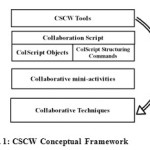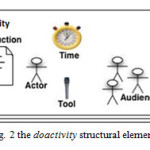Introduction
For the last century, there has been a substantial growth in e-business systems and applications. Yet there has not been a similar growth in applications that facilitate connectivity among employees [1]. Many researchers in this field are promoting the activity-based collaboration as an effective way to transfer productive knowledge [2].
Running an activity-based session at the online environment is even more challenging. It requires more time to prepare and more effort. In face-to-face, a team manager can guide and control a session more easily [3]. In the online environment, there is the presence of distance and delays feeling which may cause sudden interruptions, unbalanced participations, losing motivation, etc.
Computer Supported Collaborative Work (CSCW) is relatively a recent trend within e-business domain [4]. It emphasizes the significance of social interactions [5]. In this area, valuable knowledge is supposed to be developed when employees interact and collaborate with each others. CSCW as a concept facilitates and supports the development of effective collaborative working environment [6]. A collaborative working environment should include various services and resources. Services are mainly collaboration-based tools, such as chat, Q/A, forums, etc., that are used during the online sessions to facilitate group based activities. Resources, in the other hand could be presented in many formats, such as text, image, audio, and video [7].
Recently, CSCW has shifted its focus from the usage of technology as a communication tool and how it could be used toward building effective knowledge communities that are governed by rules of participation and by distribution of tasks [8]. Tasks in collaboration sessions are considered to be the main components or building blocks. Basically, any collaboration session is composed of a set of task-oriented activities. Schneider [9], for instance, had suggested six main general activities that could be used to compose various collaboration sessions.
CSCW Conceptual Framework
The main objective of this research is to design a conceptual framework that can be used to derive the definition of a flexible and simple collaboration scripting language that could be used to facilitate team collaboration. The proposed framework is defined according to the following characteristics:
- Based on a well known set of collaboration techniques.
- A limited set of scripting commands and objects that can be easily remembered and used.
- Extensibility in which new techniques and objects can be added easily.
As shown in figure 1, the framework consists of four main layers, Collaboration techniques layer, Collaborative mini-activities layer, CSCW objects and CSCW structuring commands layer and CSCW tools layer.
As a start, we have analyzed the structure of the following common collaboration techniques [10]: Informal Group Discussion, Round Table Discussion, Brainstorming, Group Nomination, Panel, Jigsaw, Case-study, Buzz Group, Team-Pair-Solo, Think-Pair-Share, Pyramid, Debate, Pro/Contra, and Role-play technique.
It is noticeable that these techniques consist of many mini-activities that frequently occur [11]. These mini-activities can be considered as the main components in constructing collaboration techniques. When we decomposed these techniques into smaller pieces (min-activities), we assumed that these mini-activities should be broken down to the lowest level of granularity and in the same time they should keep their own objectives, time frame, resources, and executers.
After analyzing the above techniques, the following set of mini-activities were identified, which define the second layer of the conceptual framework:
Icebreaking, Discussing, Evaluating, Debriefing, Reflecting, Presenting, Ideas-Generating, Ideas-Selecting, File-sharing, Annotating, Reading, Writing, Thinking, Searching, Reporting, Asking, Answering , Voting, Directing , Group-Forming, and Timing.
These mini-activities are also common not to the above techniques, but to a wider range of similar collaboration techniques.
The third layer is composed of CSCW objects and CSCW structuring commands. Analyzing the above min-activities, it is noticeable that they contain different design objects, such as group structures, roles, feedbacks, timeframes, resources, etc. The CSCW objects are considered as the session’s building-blocks where the CSCW structuring commands are considered as the skeleton that ties these objects together. This layer’s goal is to facilitate the description of the flow of the activities in a formal way. It could range from a simple design, such as a linear sequence of mini-activities toward a more complex design that includes several conditions and loops. CSCW structuring commands should have the ability to describe sequencing, conditions, repetition, activities, activity’s input/output, group formation, etc.
The fourth layer in this framework is composed from a set of software tools that could be used to facilitate the implantation of the proposed collaboration scripts. Each mini-activity that is described in the collaboration script would be supported with an appropriate CSCW tool during the session’s runtime.
CSCW Objects
As mentioned earlier, these objects should attain all dimensions within collaboration mini-activities. They should define participants’ roles, resources and activity types, etc. Currently, CSCW Objects are consisted of five main objects: Role Object, Group Object, Feedback Object, Time/Date Object, and Resources Object.
The first object is the Role Object. This object could be used to assign roles to a collaboration session. Chairperson, Debater, Expert, etc. are sample of roles that participants could take during a session. It enables tasks to be linked to roles during the session’s runtime.
The second object is the Group Object. This object is a core object since collaborative work sessions are based on group collaboration. This object would be used to enable session’s designers to form groups based on specific group structure. The group’s structure in this object would be based on roles that has been already defined and on their sizes. For flexibility, there could be more than one formation during a session. In some cases, participants would temporary leave their group and join another group (e.g. Jigsaw Technique). The following characteristics should be maintained in this object to enable maximum flexibility:
- The group formation should not only base on roles, but it could be also based on other groups. For example two small groups could be combined and form a larger group during a session, or one large group could be broken down to two small groups.
- The group formation could be also based on other groups’ roles. For example, a certain role in all groups would temporary leave and form their own group (e.g. Expert group within Jigsaw Technique).
- Participants could change their roles to new roles if required.
- The formation could be applied only once on a single group. For example, in a small session with a limited number of members who can form only a single group or a session containing several groups of different structures running in the same time.
- In addition, the formation could be applied repetitively on the entire session’s members and create multiple instances of that group formation. In this case, all formed groups would have the same structure and the number of the formed groups would depend on the number of participants.
The third object is the feedback object. This object would allow participants to deliver their responses during the sessions. To allow various types of feedback, certain characteristics should be taken into consideration such as:
- The responses types could be close or open.
- The close type should facilitate single, double or more feedback’s option.
- The representation of the multi-option should include many forms, such as multiple choices, checkboxes, drop down lists, etc.
- The representation of the open type should also include many forms, such as text, number, file, etc.
- It should be able accommodate single feedback coming from a specific participant or multiple feedbacks coming from many participants at the same time.
The fourth object is the Resources objects. It would provide participants with the reading materials that are needed during a session. The Resources could have many forms, such as a text document, image, audio file, or a video file. The resources could be assigned statically prior to session’s runtime or dynamically during the session.
The last object in this list is the Time/Date object. This object would allow instructional designers to specify dates and time of each task. Usually tasks need to be finished within a limited duration. In some cases, specific tasks are initiated at a specific date or time.
CSCW Command
There are five structuring commands in this layer which are: groupformation, input, output, loop, and the doactivity command.
The groupformation command would allow groups to be assembled according to a specific structure at a certain point within a session. This command would allow participants to change their group formation during a session. This command is related to the Group object which specifies the group structure.
The input command would enable session’s members to send their feedbacks at a specific point in the session. The input command should include who will send that input, what is the feedback type, and when that input is finalized. This command is related to the Feedback object that was discussed earlier.
The output command would be used to direct participants on a following task or to present a material that they should read. This command should include in addition to the message and reading material, the participant/s on whom this message will be presented to, and how to move out of this message. In addition, the output command should specify if the message will remain until a new message replace it, or it will disappear after leaving that step. The output command is related to the Resources object.
The loop command would be used to enable a task or a group of tasks to be repeated for a certain count or until a certain condition fails. It would enable, for an instance, to output all answers that were received in a previous step sequentially one by one in front of all group’s members. Another example is where all participants are asked to present their thoughts one by one in front of each others.
The doactivity command is the last command in this list. It is an essential command that would be used to assign collaborative tasks. Most of the collaborative work session’s steps are based on performing these collaborative tasks. This command should include the instruction that clarifies the task, the performer of this task, the audience who will watch this performance, the tool that is needed to implement this task, and the exit condition that finalizes this task. These structural elements are shown in figure2.
A list of mini-activities is presented in table1 that are described using the doactivity command. For further clarification, the structural elements of this command are populated according to the following examples.
Table 1: examples of mini-activities represented using doactivity command
|
Mini activity
|
Performer
|
Audience
|
Exit Condition
|
|
Presenting
|
Group Leader
|
All Group Members
|
Specific time, or when the leader hits the finish button
|
|
Icebreaking
|
All Group Members
|
All Group Members
|
Specific time, or when the facilitator hits the finish button
|
|
Reflecting
|
All Group Members/a specific role
|
All Group Members
|
Specific time, or when the facilitator/specific role hits the finish button
|
|
Discussing,
|
All Group Members
|
All Group Members
|
Specific time, or when the facilitator/ all group members hit the finish button
|
|
Evaluating
|
All Group Members
|
All Group Members
|
Specific time, or when the facilitator hits the finish button
|
|
Debriefing
|
Group Leader
|
All Group Members
|
Specific time, or when the leader hits the finish button
|
|
Ideas-Generating
|
All Group Members
|
All Group Members
|
Specific time, or when the facilitator hits the finish button
|
|
Annotating
|
Group Members
|
All Group Members
|
Specific time, or when the facilitator hits the finish button
|
|
Answering
|
Group members/ specific role
|
All Group Members
|
Specific time, or when the facilitator/all group members hit the finish button
|
|
Asking
|
Specific role
|
Group members/ specific role
|
Specific time, or when the specific role hit the finish button
|
|
Reporting
|
All Group Members/ specific role
|
Group leader
|
Specific time, or when the Group leader hits the finish button
|
CollaborationTools Layer
This layer is based on a set of software tools that could be used to facilitate the implantation of the collaboration script. Depending on the command and the object that is used, a specific tool would be presented. For each line of code in the script, a specific tool would be used to facilitate the implementation of that step. There are two types of tools in this layer: Supportive tools and collaboration tools. Supportive tools are used to support certain commands. For example, an input component tool would be used to allow user to input their feedback according to the input type. The collaborative tools are used to implement the doactivity command. There are various types of collaboration tool that could be used depending on the nature of the activity. For instance, a chat tool could be used to facilitate a discussion activity. A collaboration tool could be a text chatting tool, audio chatting tool, video chatting tool, voting tool, a whiteboard tool, screen sharing tool, etc. Table 2 represents a list of supportive and collaboration tools that could be used to support various mini-activities.
Table 2: mini-activities suggested CSCW tools
|
Mini activity
|
Structuring Command
|
CSCW Tool
|
|
Icebreaking,
|
Doactivity
|
Chatting tool
|
|
Reflecting,
|
Doactivity
|
Chatting tool
|
|
Discussing,
|
Doactivity
|
Chatting tool, Whiteboard tool
|
|
Evaluating,
|
Doactivity
|
Chatting tool, Whiteboard tool
|
|
Debriefing,
|
Doactivity
|
Chatting tool, Whiteboard tool
|
|
Ideas-Generating
|
Doactivity
|
Chatting tool, Whiteboard tool
|
|
Annotating
|
Doactivity
|
Chatting tool, Whiteboard tool
|
|
Presenting
|
Doactivity
|
Chatting tool, Screen sharing
|
|
Ideas-Selecting
|
Input
|
Input tool – text input type
|
|
Voting
|
Input
|
Input tool – number input type
|
|
Reading
|
Input
|
Input tool – text input type
|
|
Answering
|
Input
|
Input tool – text/number input type
|
|
Writing
|
Output
|
Output tool- text output type
|
|
Asking
|
Output
|
Output tool- text output type
|
|
Reporting
|
Output
|
Output tool- text/file output type
|
|
File-sharing
|
input/output
|
Input/output tool – file I/O type
|
|
Thinking
|
Output
|
Output tool- message output type
|
|
Searching
|
Output
|
Output tool- message output type
|
|
Directing
|
Output
|
Output tool- message output type
|
|
Group-Forming,
|
Groupforming
|
Group formation tool
|
Conclusion
The main focus of this paper was to define a conceptual framework that could be used to derive a flexible and simple collaborative scripting language that could be used in supporting collaboration sessions in a formal way. The proposed conceptual framework is composed of four main layers. The first two layers were based on collaboration techniques and the mini-activities within. The third layer has formulated the structure and rules for such script. A set of five objects and five structuring commands were described in this paper which covers most aspects of mini-activities’ requirements. These objects were Role Object, Group Object, Feedback Object, Collaboration Tools object, Time Object and Resources Object. The structuring commands were group formation, input, output, loop, and the doactivity command. The fourth layer represented the CSCW tools that could be used to facilitate scripting these commands and objects.
In the future work, we will continue on the formulation of this language and on the completion an application framework that will be used to support the implementation of such script. We hope that adapting such approach will enhance the widespread of CSCW in general and make designing collaborative work sessions more flexible and easy.
Acknowledgement
We would like to owe thanks to TAIBAH University, College of Computer Science and Engineering (CCSE), KSA for supporting this research
References
- D. Pierre, S. Järvelä, and F. Fischer, “The evolution of research on computer-supported collaborative learning”, Technology-enhanced learning. Springer Netherlands, 3-19, (2009).
- H. France, P. Béatrice, “Understanding and analysing activity and learning in virtual communities” , Journal of Computer Assisted Learning, 19.4: 474-487, (2003).
CrossRef
- W. Geyer, H. Richter, L. Fuchs, & S. Poltrock, “A team collaboration space supporting capture and access of virtual meetings”. In Proceedings of the 2001 International ACM SIGGROUP Conference on Supporting Group Work 188-196, (2001).
CrossRef
- K. Schmidt, C. Simonee,” Coordination mechanisms: Towards a conceptual foundation of CSCW systems design”, Computer Supported Cooperative Work (CSCW), 5: 155-200, (1996).
CrossRef
- F. Rennie, M. Tara, “E-learning and social networking handbook: Resources for higher education”, Routledge, (2013).
- J. Grudin, “Why CSCW applications fail: problems in the design and evaluation of organizational interfaces”, In Proceedings of the 1988 ACM conference on Computer-supported cooperative work, 85-93(1988, January).
CrossRef
- May 2015, IMS Learning Design Information Model, http://www.imsglobal.org/learningdesign/ldv1p0/imsld_infov1p0.html
- Szücs, “Distance and e-learning in transition: Learning innovation, technology and social challenges”, John Wiley & Sons, (2013).
- D. Schneider, S. Paraskevi , and F. Catherine , “Community, Content and Collaboration Management Systems in Education: A new chance for socio-constructivist scenarios.” Proceedings of the 3rd Congress on Information and Communication Technologies in Education. (2002).
- E. Barkley, K. Cross. P. Major, C. Howell, “Collaborative learning techniques: A handbook for college faculty”, John Wiley & Sons, (2014).
- May 2015, LAMS International, http://www.lamsinternational.com/

This work is licensed under a Creative Commons Attribution 4.0 International License.